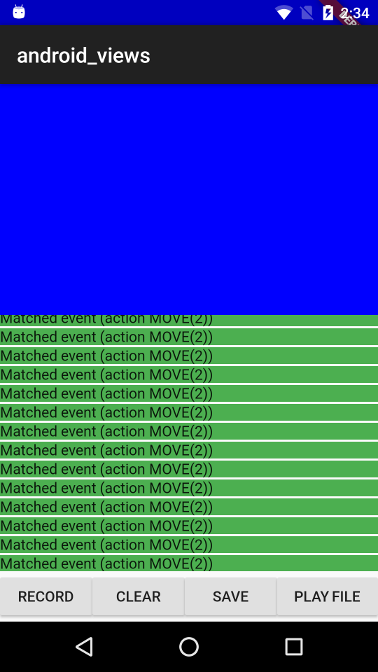Re-sets two jvmargs that were getting cleared because we set a value for `-Xmx`. Could help with https://github.com/flutter/flutter/issues/142957. Copied from comment here https://github.com/flutter/flutter/issues/142957: >Two random things I ran into while looking into this that might help: > >1. Gradle has defaults for a couple of the jvmargs, and setting any one of them clears those defaults for the others (bug here https://github.com/gradle/gradle/issues/19750). This can cause the "Gradle daemon to consume more and more native memory until it crashes", though the bug typically has a different associated error. It seems worth it to re-set those defaults. >2. There is a property we can set that will give us a heap dump on OOM ([-XX:HeapDumpOnOutOfMemoryError](https://docs.oracle.com/javase/8/docs/technotes/guides/troubleshoot/clopts001.html)) Mostly just a find and replace from `find . -name gradle.properties -exec sed -i '' 's/\-Xmx4G/-Xmx4G\ \-XX:MaxMetaspaceSize=2G\ \-XX:+HeapDumpOnOutOfMemoryError/g' {} \;`, with the templates and the one test that writes from a string replaced by hand. I didn't set a value for `MaxMetaspaceSize` in the template files because I want to make sure this value doesn't cause problems in ci first (changes to the templates are essentially un-revertable for those who `flutter create` while the changes exist).
Integration test for touch events on embedded Android views
This test verifies that the synthesized motion events that get to embedded Android view are equal to the motion events that originally hit the FlutterView.
The test app's Android code listens to MotionEvents that get to FlutterView and to an embedded Android view and sends them over a platform channel to the Dart code where the events are matched.
This is what the app looks like:
The blue part is the embedded Android view because it is positioned at the top left corner, the coordinate systems for FlutterView and for the embedded view's virtual display has the same origin (this makes the MotionEvent comparison easier as we don't need to translate the coordinates).
The app includes the following control buttons:
- RECORD - Start listening for MotionEvents for 3 seconds, matched/unmatched events are displayed in the listview as they arrive.
- CLEAR - Clears the events that were recorded so far.
- SAVE - Saves the events that hit FlutterView to a file.
- PLAY FILE - Send a list of events from a bundled asset file to FlutterView.
A recorded touch events sequence is bundled as an asset in the assets_for_android_view package which lives in the goldens repository.
When running this test with flutter drive the record touch sequences is
replayed and the test asserts that the events that got to FlutterView are
equivalent to the ones that got to the embedded view.