fix https://github.com/flutter/flutter/issues/117722 ### Description 1. Fix the divider doesn't stretch to take all the available width in the scrollable tab bar in M3 2. Add `dividerHeight` property. 3. Update the default tab alignment for the scrollable tab bar to match the specs (this is backward compatible for M2 with the new `tabAlignment` property). ### Bug (default tab alignment) 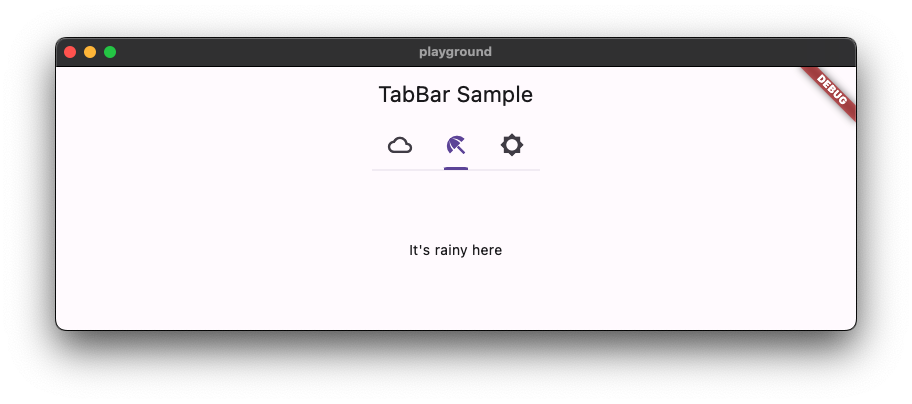 ### Fix (default tab alignment) 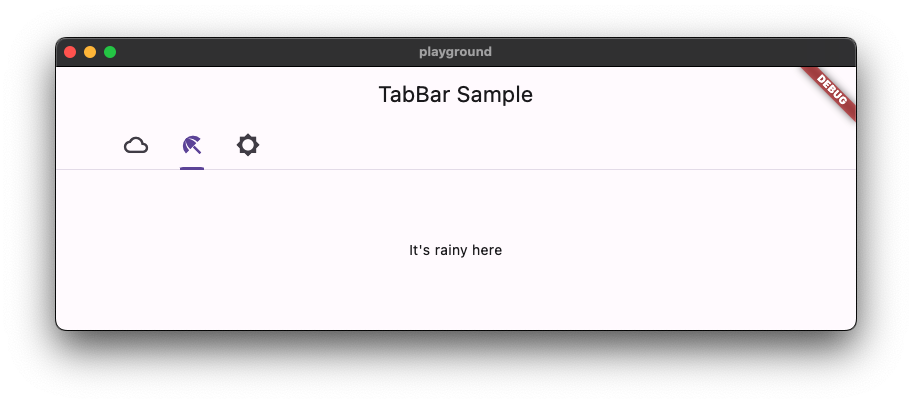 ### Code sample <details> <summary>code sample</summary> ```dart import 'package:flutter/material.dart'; /// Flutter code sample for [TabBar]. void main() => runApp(const TabBarApp()); class TabBarApp extends StatelessWidget { const TabBarApp({super.key}); @override Widget build(BuildContext context) { return MaterialApp( theme: ThemeData( // tabBarTheme: const TabBarTheme(tabAlignment: TabAlignment.start), useMaterial3: true, ), home: const TabBarExample(), ); } } class TabBarExample extends StatefulWidget { const TabBarExample({super.key}); @override State<TabBarExample> createState() => _TabBarExampleState(); } class _TabBarExampleState extends State<TabBarExample> { bool rtl = false; @override Widget build(BuildContext context) { return DefaultTabController( initialIndex: 1, length: 3, child: Directionality( textDirection: rtl ? TextDirection.rtl : TextDirection.ltr, child: Scaffold( appBar: AppBar( title: const Text('TabBar Sample'), ), body: const Column( children: <Widget>[ Text('Scrollable-TabAlignment.start'), TabBar( isScrollable: true, tabAlignment: TabAlignment.start, tabs: <Widget>[ Tab( icon: Icon(Icons.cloud_outlined), ), Tab( icon: Icon(Icons.beach_access_sharp), ), Tab( icon: Icon(Icons.brightness_5_sharp), ), ], ), Text('Scrollable-TabAlignment.startOffset'), TabBar( isScrollable: true, tabAlignment: TabAlignment.startOffset, tabs: <Widget>[ Tab( icon: Icon(Icons.cloud_outlined), ), Tab( icon: Icon(Icons.beach_access_sharp), ), Tab( icon: Icon(Icons.brightness_5_sharp), ), ], ), Text('Scrollable-TabAlignment.center'), TabBar( isScrollable: true, tabAlignment: TabAlignment.center, tabs: <Widget>[ Tab( icon: Icon(Icons.cloud_outlined), ), Tab( icon: Icon(Icons.beach_access_sharp), ), Tab( icon: Icon(Icons.brightness_5_sharp), ), ], ), Spacer(), Text('Non-scrollable-TabAlignment.fill'), TabBar( tabAlignment: TabAlignment.fill, tabs: <Widget>[ Tab( icon: Icon(Icons.cloud_outlined), ), Tab( icon: Icon(Icons.beach_access_sharp), ), Tab( icon: Icon(Icons.brightness_5_sharp), ), ], ), Text('Non-scrollable-TabAlignment.center'), TabBar( tabAlignment: TabAlignment.center, tabs: <Widget>[ Tab( icon: Icon(Icons.cloud_outlined), ), Tab( icon: Icon(Icons.beach_access_sharp), ), Tab( icon: Icon(Icons.brightness_5_sharp), ), ], ), Spacer(), ], ), floatingActionButton: FloatingActionButton.extended( onPressed: () { setState(() { rtl = !rtl; }); }, label: const Text('Switch Direction'), icon: const Icon(Icons.swap_horiz), ), ), ), ); } } ``` </details> 
This directory contains tools and resources that the Flutter team uses during the development of the framework. The tools in this directory should not be necessary for developing Flutter applications, though of course, they may be interesting if you are curious.
The tests in this directory are run in the framework_tests_misc-*
shards.