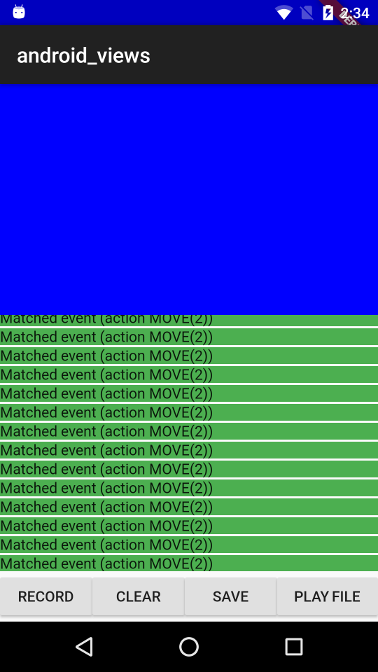Manual roll requested by jacksongardner@google.com
e19d7cde46...fa30658755
2024-05-31 skia-flutter-autoroll@skia.org Manual roll Dart SDK from ef405fbe3917 to 2976c1694eed (6 revisions) (flutter/engine#53149)
2024-05-31 skia-flutter-autoroll@skia.org Roll Skia from b1e59e25696a to ce975ddfd9fb (1 revision) (flutter/engine#53147)
If this roll has caused a breakage, revert this CL and stop the roller
using the controls here:
https://autoroll.skia.org/r/flutter-engine-flutter-autoroll
Please CC jacksongardner@google.com,rmistry@google.com,zra@google.com on the revert to ensure that a human
is aware of the problem.
To file a bug in Flutter: https://github.com/flutter/flutter/issues/new/choose
To report a problem with the AutoRoller itself, please file a bug:
https://issues.skia.org/issues/new?component=1389291&template=1850622
Documentation for the AutoRoller is here:
https://skia.googlesource.com/buildbot/+doc/main/autoroll/README.md
Integration test for hybrid composition on Android
This test verifies that the synthesized motion events that get to embedded Android view are equal to the motion events that originally hit the FlutterView.
The test app's Android code listens to MotionEvents that get to FlutterView and to an embedded Android view and sends them over a platform channel to the Dart code where the events are matched.
This is what the app looks like:
The blue part is the embedded Android view, because it is positioned at the top left corner, the coordinate systems for FlutterView and for the embedded view's virtual display has the same origin (this makes the MotionEvent comparison easier as we don't need to translate the coordinates).
The app includes the following control buttons:
- RECORD - Start listening for MotionEvents for 3 seconds, matched/unmatched events are displayed in the listview as they arrive.
- CLEAR - Clears the events that were recorded so far.
- SAVE - Saves the events that hit FlutterView to a file.
- PLAY FILE - Send a list of events from a bundled asset file to FlutterView.
A recorded touch events sequence is bundled as an asset in the assets_for_android_view package which lives in the goldens repository.
When running this test with flutter drive the record touch sequences is
replayed and the test asserts that the events that got to FlutterView are
equivalent to the ones that got to the embedded view.